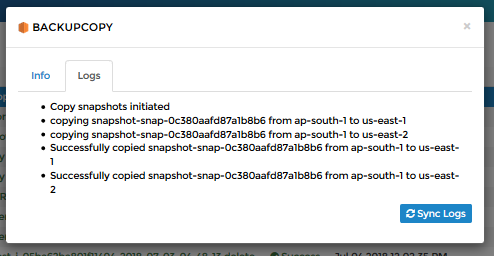Disaster Recovery (DR) is a process that helps you prepare for any kind of unwanted disaster. Cloud platforms like AWS are well suited to meet your DR needs. The organization needs a DR plan that could be periodically tested and should scale with the growth of the data. In this article, we will discuss how to use Nimesa to achieve DR in AWS.
Traditionally organizations were creating Datacenters around the world to keep a backup of the critical data and servers. Amazon has datacenter around the globe with 18 regions and 55 Availablity zones. Just having regular backups will not be sufficient to protect you against the disaster. For setting up a DR plan first need to arrive at the RTO (Recovery Time Objective) and RPO (Recovery Point Objective).
RTO: It is the time required to bring the environment up and running or in other words how long your company can be offline without incurring a significant financial loss.
RPO: It is the amount of data loss a company can incur with respect to time. This determines the frequency of the backup. In AWS as all services are pay as you use more aggressive backups will add cost to your bill
When we talk about DR, there are various options available for achieving different levels of DR on AWS including Pilot Light, Hot Standby, and Multi-site setup.
Backup and Restore: It is a simple, straightforward, cost-effective method that backs up and restores data as needed. There is no standby copy, time to bring back the environment will be time-consuming.
Pilot Light: This method replicates required data based on the RPO and keep minimal infrastructure up and running and bring the environment when required.
Warm Standby: In this method minimal fully functional standby is kept operational in case of DR complete environment can be brought up with seamlessly with minimum downtime.
Multi-Site Solution: Also known as a Hot Standby, this method complete environment is replicated along with data, application and kept running in two or more regions. In the case of DR, everything rerouted automatically with almost zero downtime. But running the environment in multiple regions will incur the cost.
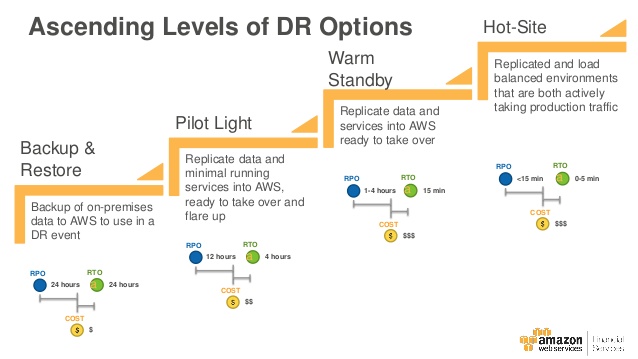
If you need a Higher SLA, automate using Nimesa DR policy and make EBS snapshots available in multiple regions.
Automating DR tasks using Nimesa
DR Policy Creation:
Create a protection policy specifying the primary retention, regions where snapshots need to be copied, and secondary retention. As part of this policy, I have selected 2 regions.
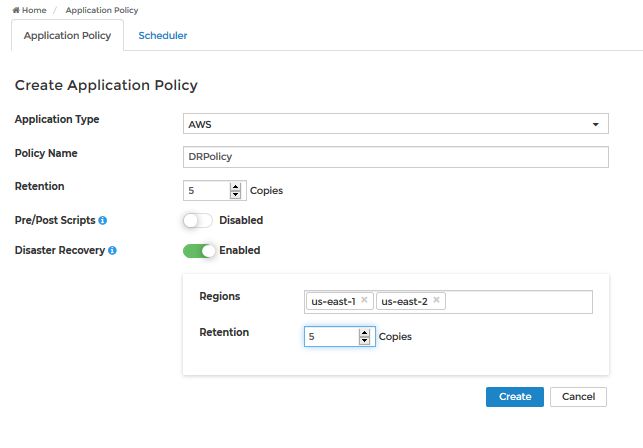
Backup Group Creation:
Identify the critical resources, create a backup group specifying the policy and the schedule. Backup jobs get scheduled at the specified time and after a successful backup, a backup copy job is triggered to copy the snapshots to the specified region.
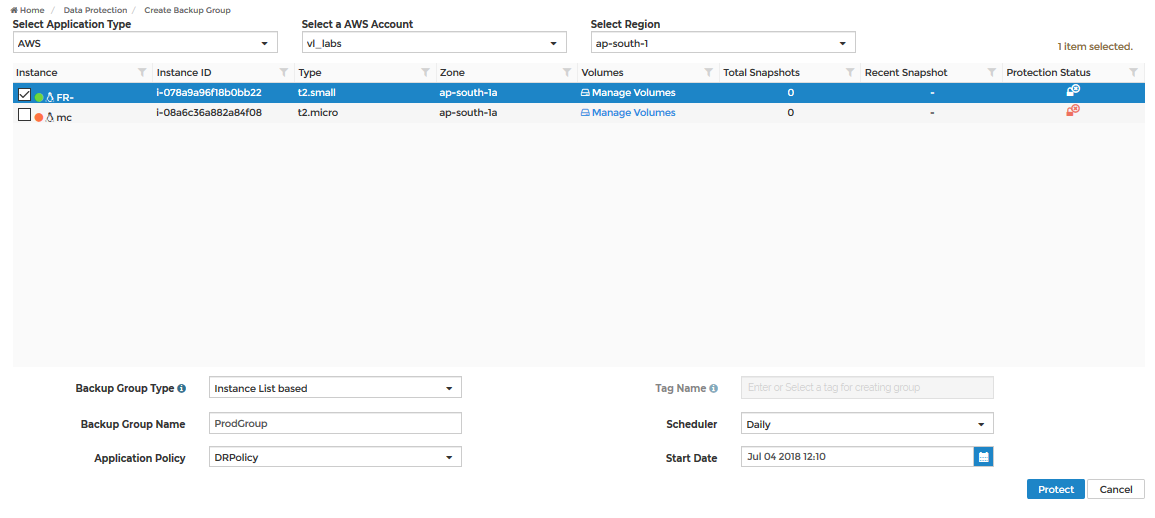
Job progress shows snapshots that are successfully copied to different regions
Restore:
Select the backup and execute a clone operation. Specify the region on which to be cloned and cloned instance properties. Nimesa will find the suitable image launch the instance and replace the root and the data volumes from the snapshot.
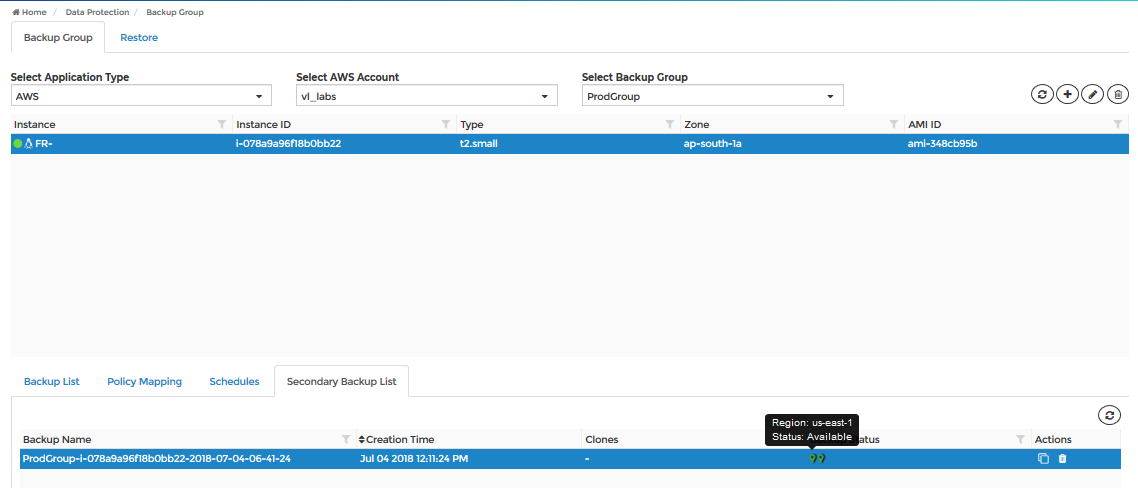
Select the region on which the instance to be restored. Nimesa will automatically pick the compatible AMIs and list. A company can keep a copy of the AMIs in the DR region to have an accurate match.
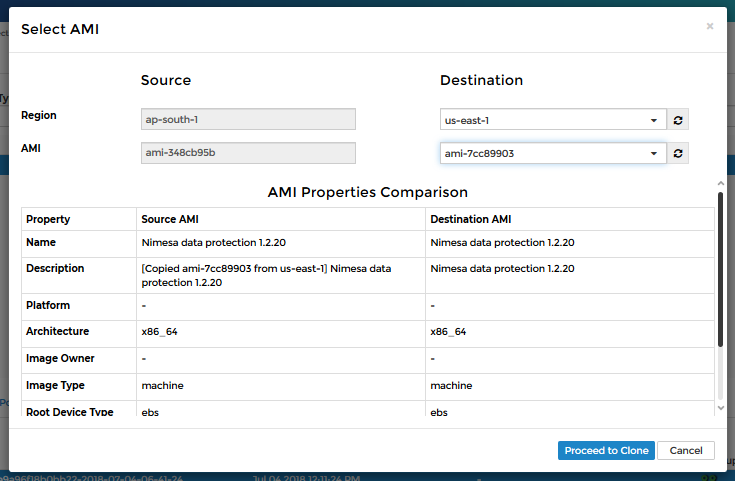
Additionally, settings like type, VPC, and Elastic IP can be associated with the cloned instance. If this is a test drill expiry can be set and the instance will be automatically deleted after the stipulated time.
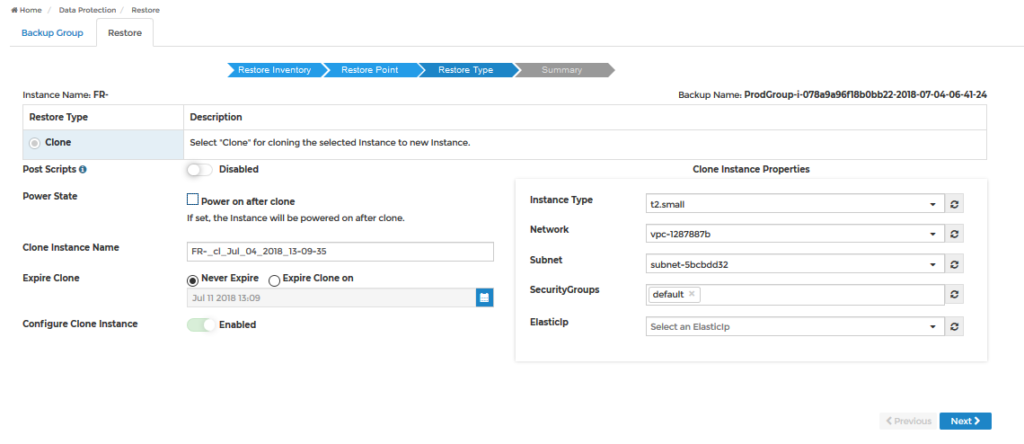
Restore Job completed successfully.

About Nimesa
Nimesa is an enterprise-class Application Aware data protection & copy data management Solution for applications running on AWS. It uses native AWS capabilities like EBS snapshots capabilities to automatically protect the environment. Nimesa provides simple policy based lifecycle management of snapshots and clones of EC2 instances