In the previous blog, we saw how to protect SQL databases deployed on EC2 instances. In this blog, we will see options provided by Nimesa to restore the SQL database through the wizard.
Nimesa Restore Wizard
To restore a database select the appropriate backup group and select the backup and the database to restore. Nimesa provides the following options to restore the database.
- Leave the database in restoring state – This option helps the administrator to manually apply the logs
- Delete Original DB – This option will overwrite the original database during the restore Operation
- Apply Logs – Recover the database to point in time
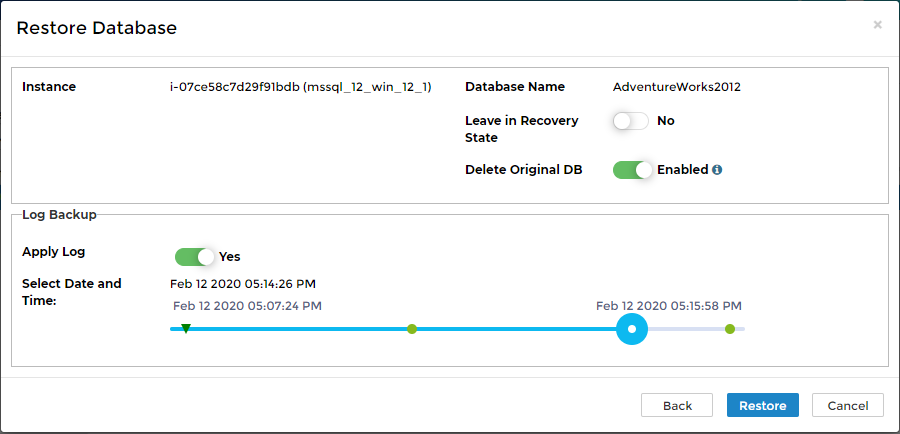
Monitoring Restore Job Progress
Job Monitor will show the following information.
- Options set for the restore operation
- Logs tab shows the job progress where user can know what happened during the operation
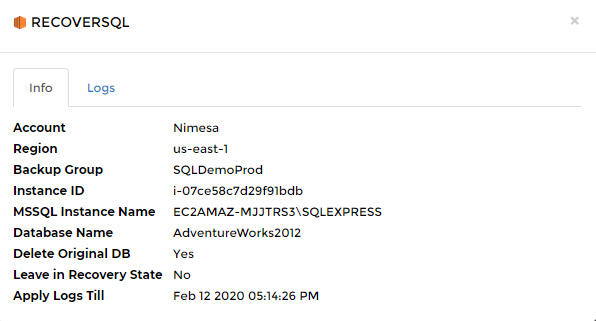
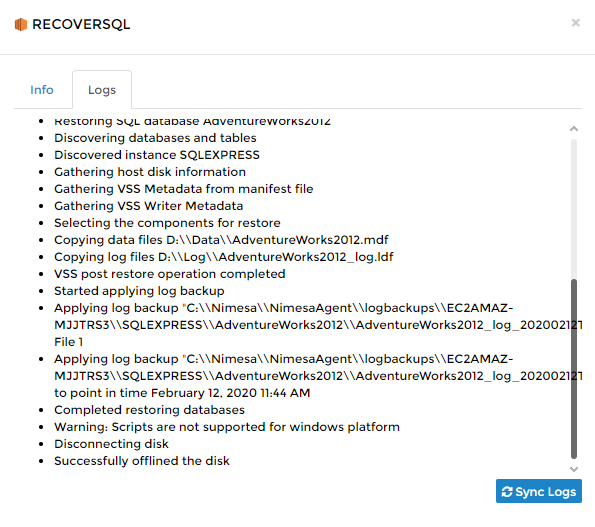

As it can be seen from the SQL logs database is restored and logs are applied to a point in time for recovery
About Nimesa
Nimesa is an enterprise-class Application Aware data protection, cost management & copy data management solution for applications running on AWS. It uses native AWS capabilities like EBS snapshots capabilities to automatically protect the environment. Nimesa provides simple policy based lifecycle management of snapshots and clones of EC2 instances.
