Every minute is a cost when using cloud services. Users create EC2 instances for test and development but they are never deleted. To identify Idle instance organizations needs tools that can help them identify and also have insight at the usage pattern of the resources. This information will provide them a better view on when to power on and off these resources. Nimesa helps you in identifying such resources and helps in the cost saving.
In this blog, I will walk you over how to configure and setup thresholds to detect the idle instances.
Configure Threshold
In Nimesa UI select the Nimesa Settings and select “AWS Settings”
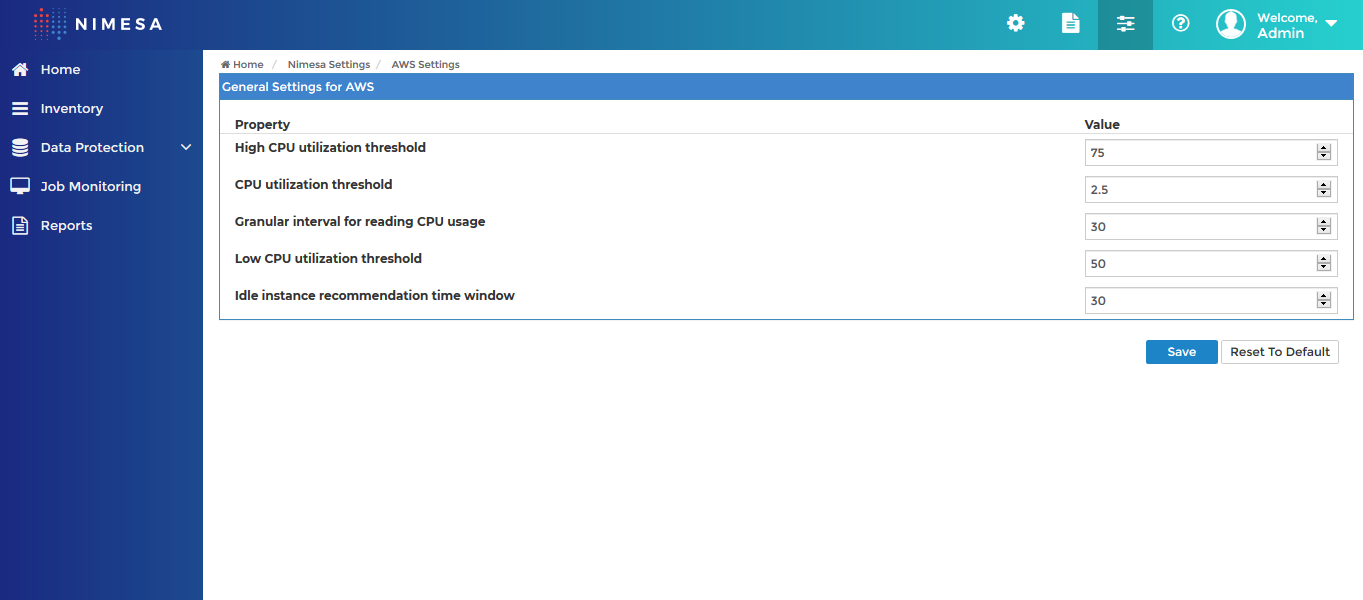
Here the user can configure the following
- CPU Utilization threshold -The value below the threshold value will be considered as not utilized or underutilized. All the calculations are considered for instance when it is power-on. Power off period will not be included.
- A user can configure from 1 day to max of 30 days for computation period.
- A granularity of the time window to gather CPU metrics – 15 min, 30 min etc…
- Definition of Low and High utilization in % for the time span.
Inventory
In the inventory against each EC2 instance, Nimesa provides the utilization info based on the settings. If there is no recommendation it means the EC2 instance was never powered on during the configured windows. This is a candidate for termination if the machine is not required. Admin can also take a backup using Nimesa to preserve the data before termination.
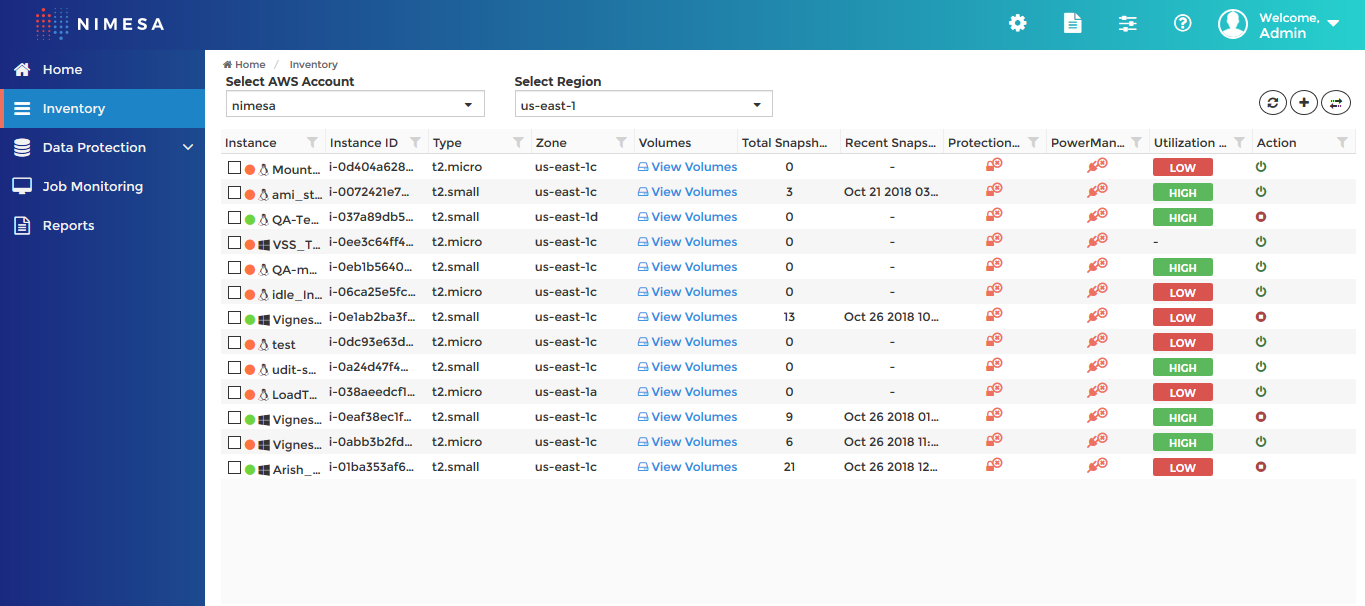
Admin can select “LOW/HIGH” to look at the data as a chart.
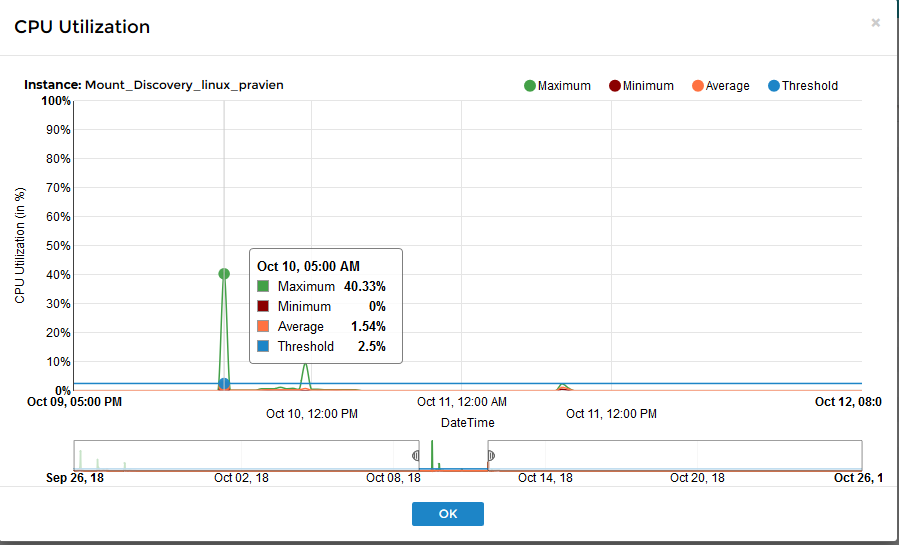
This provides them with a usage pattern and helps them in lowering the cost. This data helps them in planning the power on/off schedules. For more details on configuring power on/off schedule visit manage-aws-cost-using-nimesa.
About Nimesa
Nimesa is an enterprise-class Application Aware data protection, cost management & copy data management Solution for applications running on AWS. It uses native AWS capabilities like EBS snapshots capabilities to automatically protect the environment. Nimesa provides simple policy based lifecycle management of snapshots and clones of EC2 instances.
