Nimesa data protection for Pure Storage integrates tightly with Pure Storage’s snapshot, replication and clone capabilities. Admins can create fast, space-efficient, point-in-time virtual copies of applications and virtual machines using Nimesa. Which in turn, can be used as part of a backup and recovery strategy or to make the production data available for various secondary use cases.
Trivia: Nimesa is a Copy Data Management partner of Pure Storage.
Nimesa vision is to enable the availability of critical data to various stakeholders with unmatchable efficiency and SLAs.
To utilize the Pure Storage array APIs, admins have to register the Pure Storage with Nimesa
To protect the Virtual Machines backed by the pure storage array, Register the Pure Storage by
- Click on Wrench icon on the top menu
- Click Storage system
- Choose the Storage type as “Pure Storage“
- Choose the protocol, and enter IP / Hostname and port of the array
- Enter the username and password of the array
- Click Add
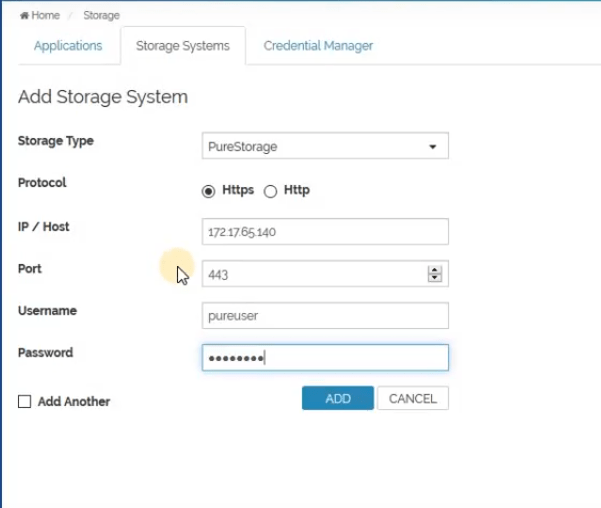
Now the VMs backed by the pure storage will be shown as snapshot supported in the inventory screen.
About Nimesa
Nimesa is an enterprise-class Application Aware data protection, cost management & copy data management solution for applications running on AWS. It uses native AWS capabilities like EBS snapshots capabilities to automatically protect the environment. Nimesa provides simple policy based lifecycle management of snapshots and clones of EC2 instances.
